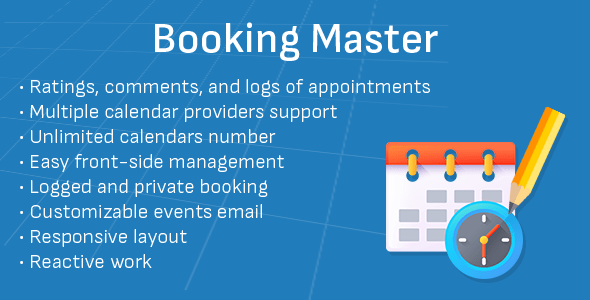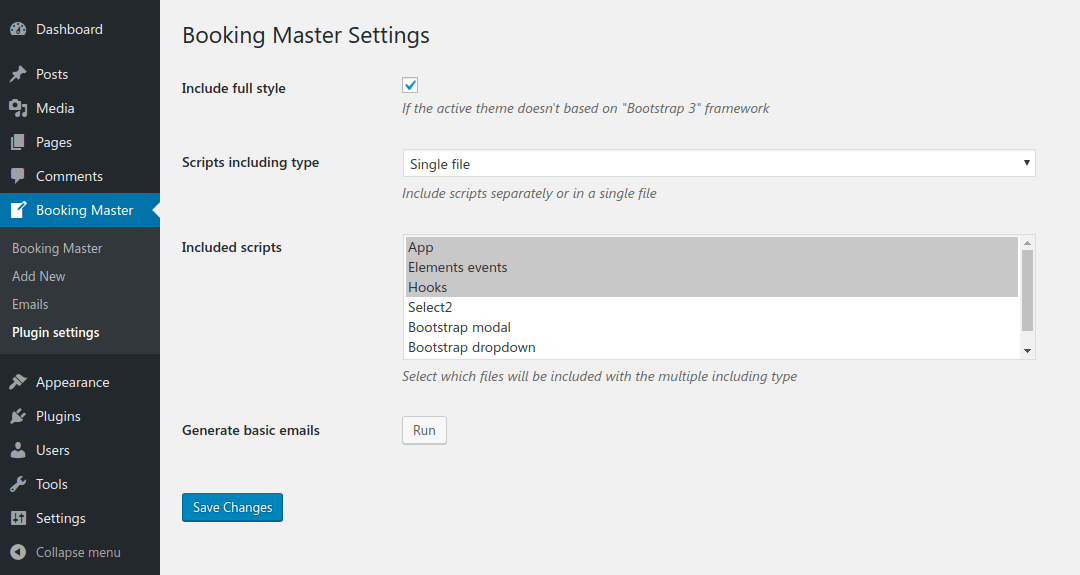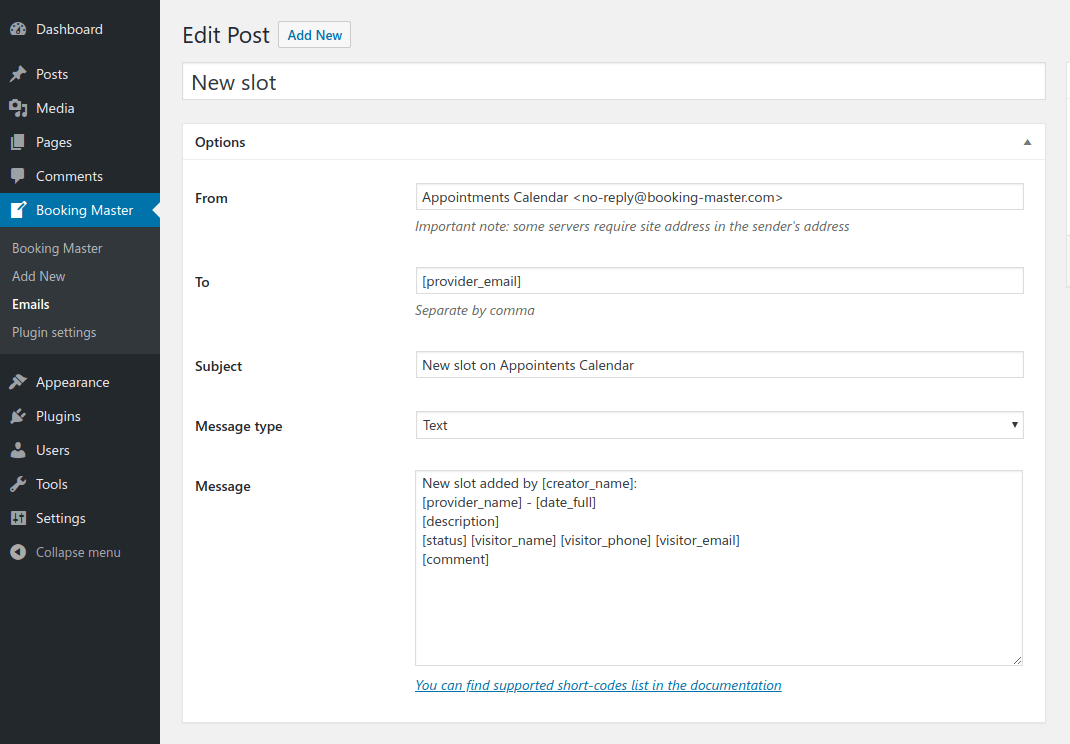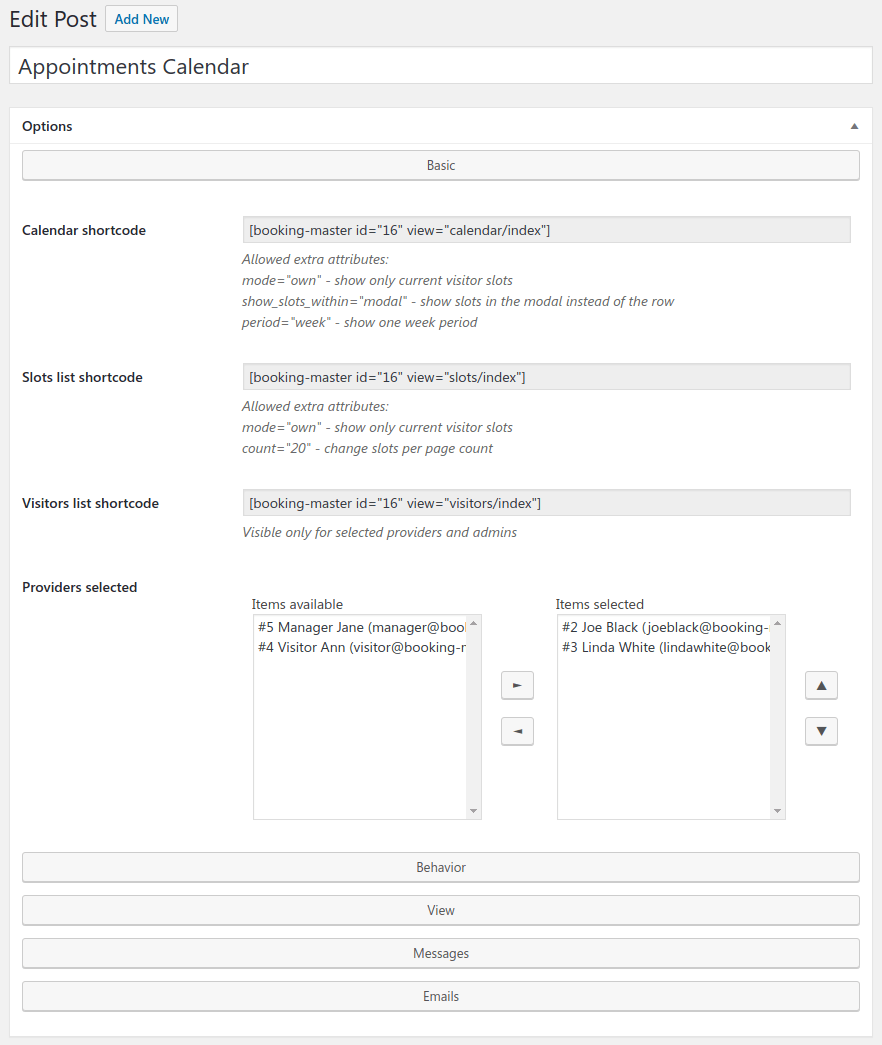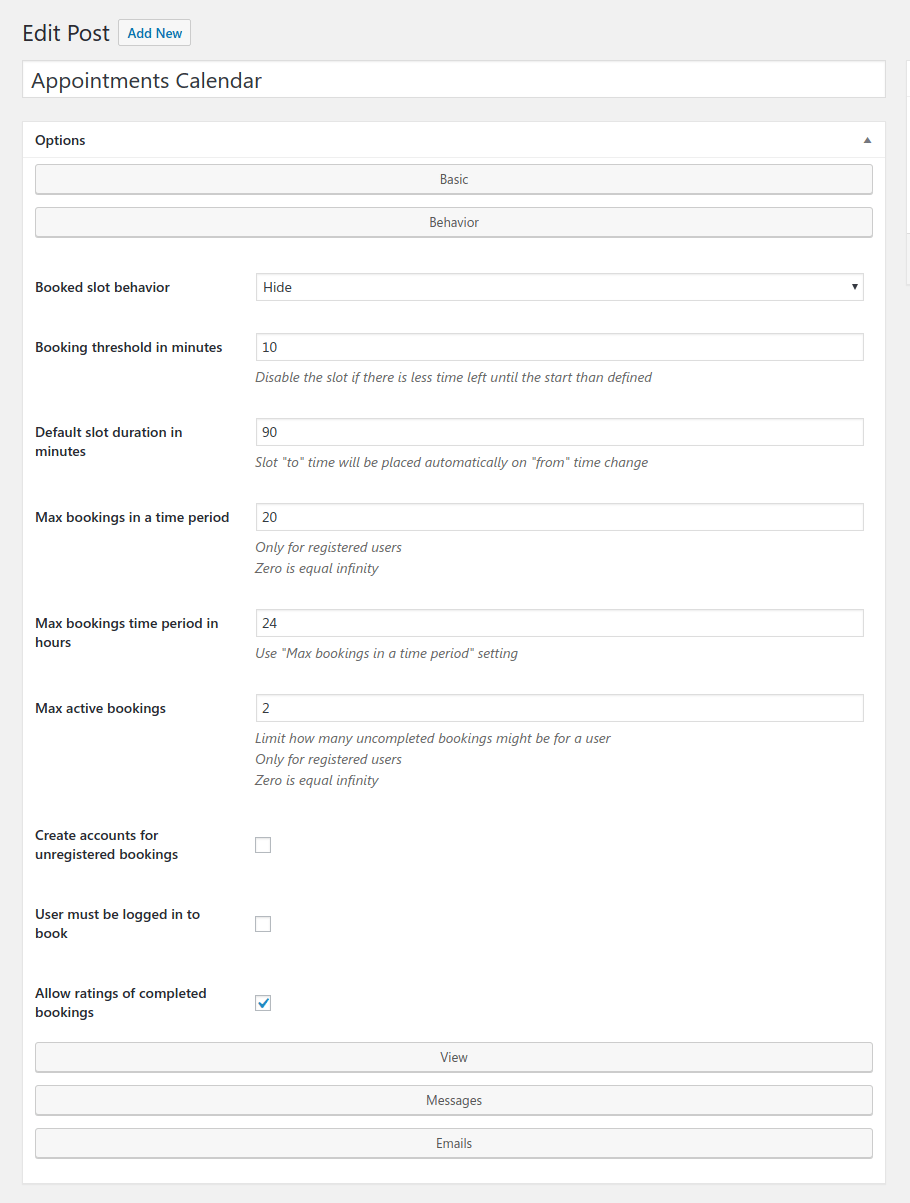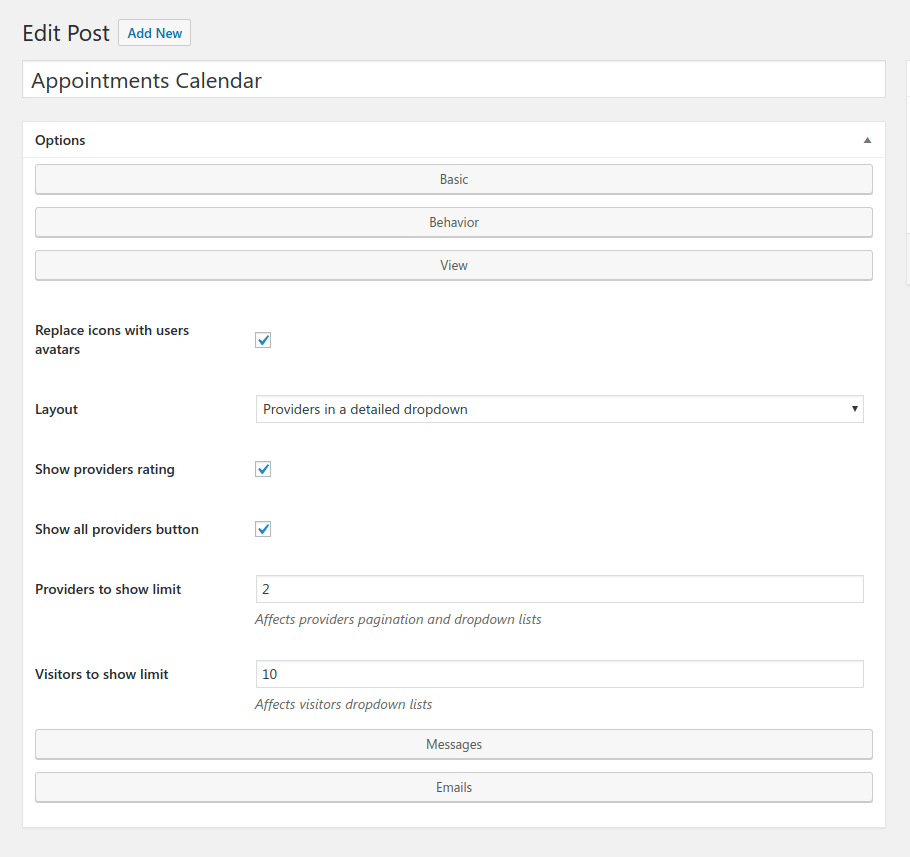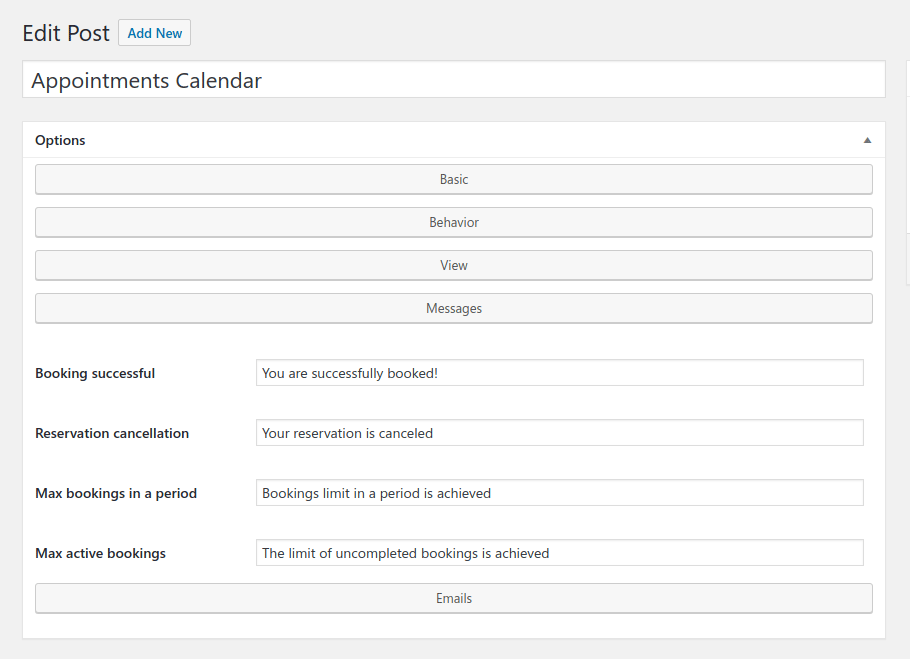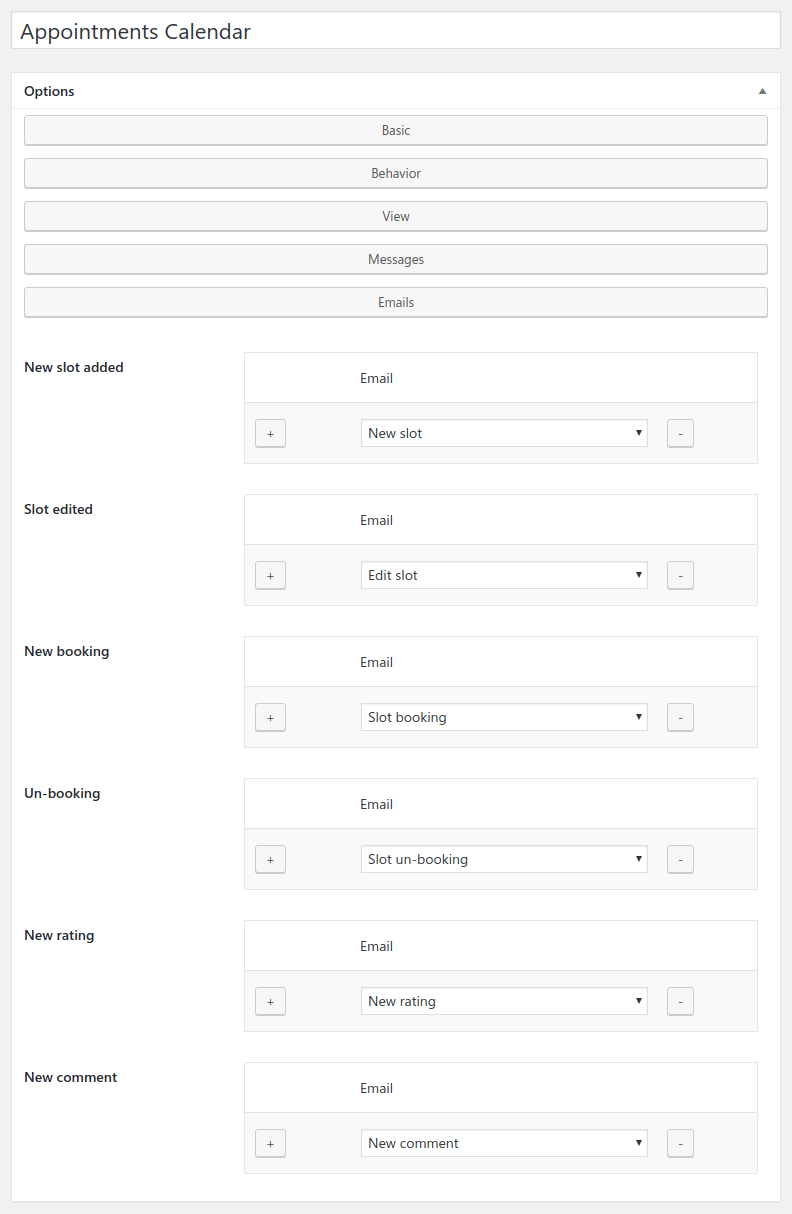Behavior options group
Booked slot behavior can be changed. They might be hidden in the calendar or stay visible but
without the "book" button.
Booking threshold in minutes setting prevent slot booking then it's too less time before
it begins.
Set Default slot duration setting to save time while adding slots. Then you'll define the
start slot time the end time will be settled automatically.
Define the Max bookings in a time period might be instantly for a registered user.
Use Max bookings time period in hours to define required period.
Max active bookings can limit new bookings of the registered user while he has uncompleted
ones.
The plugin might try to register guest bookings in the DB with Create accounts for
unregistered bookings setting.
User must be logged in to book setting oblige users to log in to make a booking.
Allow ratings of completed bookings setting will output the "Rate" button of the past bookings.